Wx Python from scratch
Building a larger application
So far, I have concentrated on creating one or two widgets and placing them in a sizer on the panel. In this lesson I will look at the challenges involved in implementing a more complex layout and structuring the code for maintainability, readability and reuseability.
The application that I want to construct is shown in Fig 1. I will concentrate on placing the widgets in the correct location and in organising the code. The application specific code behind the GUI is relatively straightforward and I will not take up space on describing that.
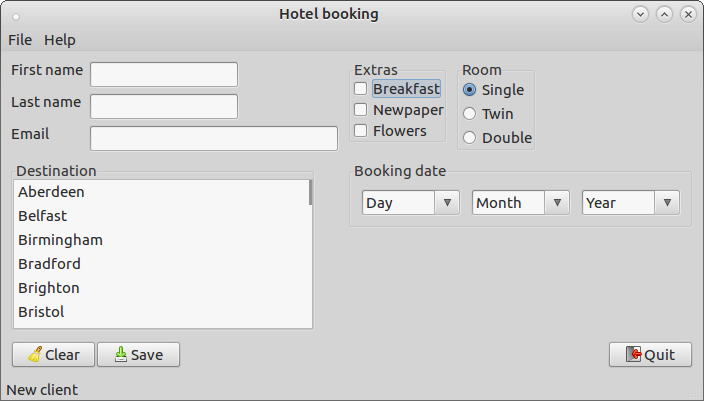
Fig 1. A frame for hotel bookings
The layout
The first stage in implementing a GUI requirement is to decide on how the widgets are to be layed out. In Fig 2., I have divided the screen into regions do demonstrate how a GridBagSizer could be used to create the gross pattern.
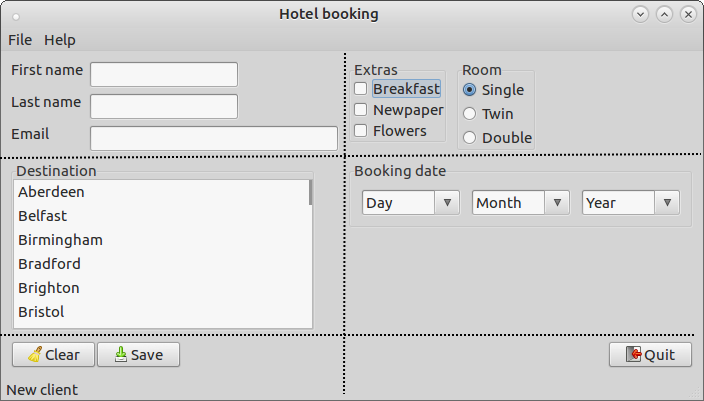
Fig 2. Boundaries for GridBagSizer
- The top left cell (cell (0, 0)) contains personal details (the PersonPanel);
- the top right (cell (0, 1)) contains a horizontal BoxSizer for the room preferences (the ExtrasPanel and the RoomPanel );
- the middle left (cell (1, 0) contains the city selection, (the CityPanel);
- the middle right (cell(1, 1)) the DatePanel;
- the bottom row (cells(2, 0) and (2, 1)) holds the ButtonPanel.
All of the text boxes in the top left cell are left-aligned, and so it makes sense to place these boxes and their labels in their own GridBagSizer.
The room preference widgets are in separate StaticBoxes which can be placed in a horizontal BoxSizer.
The city selection is in a StaticBox, as are the date fields.
The buttons can be placed in a horizontal BoxSizer which will need to span two columns in the main GridBagSizer.
The code
I will build up the code for the application in incremental steps and prsent the full code for the application at then of the lesson.
The frame
We will start with a basic frame:
from datetime import datetime
import wx
class MainFrame(wx.Frame):
def __init__(self, *args, **kwargs):
super(MainFrame, self).__init__(*args, **kwargs)
self.Show()
if __name__ == "__main__":
screen_app = wx.App()
main_frame = MainFrame(parent=None)
screen_app.MainLoop()
I have imported datetime from datetime. This will be used in the DatePanel
The menu bar
I will add a menu bar to the basic frame . To simplify the code, I have only used two menus and three menu items in the File menu:
class MainFrame(wx.Frame):
def __init__(self, *args, **kwargs):
super(MainFrame, self).__init__(*args, **kwargs)
panel = MainPanel(self)
self.SetMenuBar(MenuBar())
sizer = wx.BoxSizer()
sizer.Add(panel)
self.SetSizerAndFit(sizer)
self.Show()
- class MenuBar(wx.MenuBar):
- def __init__(self):
- wx.MenuBar.__init__(self) file_menu = self.create_file_menu() help_menu = self.create_help_menu() self.Append(file_menu, ‘&File’) self.Append(help_menu, ‘&Help’)
- def create_file_menu(self):
- menu = wx.Menu() clear_menu_item = wx.MenuItem(parentMenu=menu, id=wx.ID_CLEAR) save_menu_item = wx.MenuItem(parentMenu=menu, id=wx.ID_SAVE) quit_menu_item = wx.MenuItem(parentMenu=menu, id=wx.ID_EXIT) menu.Append(clear_menu_item) menu.Append(save_menu_item) menu.Append(quit_menu_item) return menu
- def create_help_menu(self):
- help_menu = wx.Menu() return help_menu
The status bar
The code to implement the status bar is quite straightforward:
class MainFrame(wx.Frame):
def __init__(self, *args, **kwargs):
super(MainFrame, self).__init__(*args, **kwargs)
self.SetMenuBar(MenuBar())
self.status_bar = self.CreateStatusBar()
self.status_bar.SetStatusText('New client')
self.Show()
The panel
Next, I will create the main panel and place it in its sizer in the frame:
class MainFrame(wx.Frame):
def __init__(self, *args, **kwargs):
super(MainFrame, self).__init__(*args, **kwargs)
panel = MainPanel()
self.SetMenuBar(MenuBar())
self.status_bar = self.CreateStatusBar()
self.status_bar.SetStatusText('New client')
sizer = wx.BoxSizer()
sizer.Add(panel)
self.SetSizerAndFit(sizer)
self.Show()
class MainPanel(wx.Panel):
def __init__(self, *args, **kwargs):
super(MainPanel, self).__init__(parent, *args, **kwargs)
sizer = wx.GridBagSizer(5, 5)
sizer.Add((200, 100), pos=(0, 0))
self.SetSizer(sizer)
I have created the GridBagSizer and added a dummy spacer, (200, 100), so that we can see that all is well.
The person sizer
I am going to create the three text boxes and labels relating to name and email address in a sizer of their own returned by the function create_person_sizer. This sizer will be a GridBagSizer with three rows and two columns.
class MainPanel(wx.Panel):
def __init__(self, *args, **kwargs):
super(MainPanel, self).__init__(parent, *args, **kwargs)
sizer = wx.GridBagSizer(5, 5)
person_sizer = self.create_person_sizer()
sizer = wx.GridBagSizer(10, 10)
sizer.Add(self.person_sizer, pos=(0, 0), flag=wx.TOP|wx.LEFT, border=10)
self.SetSizer(sizer)
def create_person_sizer(self):
lbl_first_name = wx.StaticText(parent=self, label="First name")
lbl_last_name = wx.StaticText(parent=self, label="Last name")
lbl_email = wx.StaticText(parent=self, label="Email")
self.txt_first_name = wx.TextCtrl(parent=self, size=(150, -1))
self.txt_last_name = wx.TextCtrl(parent=self, size=(150, -1))
self.txt_email = wx.TextCtrl(parent=self, size=(250, -1))
sizer = wx.GridBagSizer(5, 5)
sizer.Add(lbl_first_name, pos=(0, 0))
sizer.Add(lbl_last_name, pos=(1, 0))
sizer.Add(lbl_email, pos=(2, 0))
sizer.Add(self.txt_first_name, pos=(0, 1))
sizer.Add(self.txt_last_name, pos=(1, 1))
sizer.Add(self.txt_email, pos=(2, 1))
return sizer
There is nothing new here, but note that I have created the text boxes as class wide variables. This is essential when we come to handling the values in these fields programatically in the MainPanel.
The extras sizer
The room sizer is a simple sizer that contains a StaticBox and the three checkboxes.
class MainPanel(wx.Panel):
def __init__(self, *args, **kwargs):
self.extras_list = ["Breakfast", "Newpaper", "Flowers"]
extras_sizer = self.create_extras_sizer()
def create_extras_sizer(self):
extras_box = wx.StaticBox(parent=self, label="Extras")
sizer = wx.StaticBoxSizer(box=extras_box, orient=wx.VERTICAL)
self.cb_extras_list = []
for extras in self.extras_list:
cb_extras = wx.CheckBox(parent=extras_box, label=extras, name=extras)
sizer.Add(cb_extras, flag=wx.ALL, border=0)
self.cb_extras_list.append(cb_extras)
return sizer
Note that here, for convenience in this lessoning, I have defined the extras_list in the MainPanel. The coding in the ExtrasPanel is very similar that used when we covered checkboxes.
The room sizer
This sizer contains a RadioBox. The code for this was covered earlier:
class MainPanel(wx.Panel):
def __init__(self, *args, **kwargs):
self.room_types = ["Single", "Twin", "Double"]
room_sizer = self.create_room_sizer()
preferences_sizer = wx.BoxSizer(wx.HORIZONTAL)
preferences_sizer.Add(extras_sizer, flag= wx.RIGHT, border=10)
preferences_sizer.Add(room_sizer)
sizer.Add(preferences_sizer, pos=(0, 1), flag=wx.TOP, border=10)
def create_room_sizer(self):
self.room_box = wx.RadioBox(parent=self, label="Room",
choices=self.room_types,
style=wx.RA_SPECIFY_ROWS)
sizer = wx.BoxSizer(orient=wx.HORIZONTAL)
sizer.Add(self.room_box)
return sizer
Here, the extras_sizer and room_sizer have been placed in a horizontal BoxSizer and then added to the GridBagSizer in first row and second column.
The city sizer
The code to create a listbox has already been seen. I have created a sizer to contain the cities listbox:
class MainPanel(wx.Panel):
def __init__(self, *args, **kwargs):
self.cities = sorted(["London", "Birmingham", "Glasgow", "Leeds", ...])
city_sizer = self.create_city_sizer()
sizer.Add(city_sizer, pos=(1, 0), flag=wx.LEFT, border=10)
def create_city_sizer(self):
city_box = wx.StaticBox(parent=self, label="Destination")
sizer = wx.StaticBoxSizer(box=city_box, orient=wx.HORIZONTAL)
self.lst_cities = wx.ListBox(parent=self, size=(300, 150), choices=self.cities)
sizer.Add(self.lst_cities)
return sizer
The date sizer
In this application, the date is selected by three comboboxes placed in a horizontal BoxSizer:
class MainPanel(wx.Panel):
def __init__(self, *args, **kwargs):
self.days = [str(day) for day in range(1, 32)]
this_year = datetime.now().year
self.years = [str(year) for year in range(this_year, this_year+10)]
self.months = ["Jan", "Feb", "Mar", "Apr", "May", "Jun",
"Jul", "Aug", "Sep", "Oct", "Nov", "Dec"]
date_sizer = self.create_date_sizer()
sizer.Add(date_sizer, pos=(1, 1), flag=wx.RIGHT, border=10)
def create_date_sizer(self):
date_box = wx.StaticBox(parent=self, label="Booking date")
sizer = wx.StaticBoxSizer(box=date_box, orient=wx.HORIZONTAL)
self.cmb_day = wx.ComboBox(parent=self, size=(100, -1), choices=self.days)
self.cmb_month = wx.ComboBox(parent=self, size=(100, -1), choices=self.months)
self.cmb_year = wx.ComboBox(parent=self, size=(100, -1), choices=self.years)
sizer.Add(self.cmb_day, flag=wx.ALL, border=10)
sizer.Add(self.cmb_month, flag=wx.TOP|wx.BOTTOM, border=10)
sizer.Add(self.cmb_year, flag=wx.ALL, border=10)
return sizer
The button sizer
The last widgets that we need to place on the panel are the buttons. Following the spacer technique for aligning the buttons demonstrated earlier:
class MainPanel(wx.Panel):
def __init__(self, *args, **kwargs):
button_sizer = self.create_button_sizer()
sizer.Add(button_sizer, pos=(2, 0), span=(1, 2),
flag=wx.LEFT|wx.BOTTOM|wx.RIGHT|wx.EXPAND,
border=10)
def create_button_sizer(self):
cmd_clear = wx.Button(parent=self, id=wx.ID_CLEAR)
cmd_save = wx.Button(parent=self, id=wx.ID_SAVE)
cmd_quit = wx.Button(parent=self, id=wx.ID_EXIT)
cmd_clear.Bind(wx.EVT_BUTTON, self.on_cmd_clear_click)
cmd_save.Bind(wx.EVT_BUTTON, self.on_cmd_save_click)
cmd_quit.Bind(wx.EVT_BUTTON, self.on_cmd_quit_click)
sizer = wx.BoxSizer(orient=wx.HORIZONTAL)
sizer.Add(cmd_clear)
sizer.Add(cmd_save)
sizer.Add((0, 0), proportion=1)
sizer.Add(cmd_quit, flag=wx.ALIGN_RIGHT)
return
As I want the button sizer to take the whole horizontal width of the GridBagSizer, I have spanned two columns.
Handling events
I have bound the buttons to methods defined in the ButtonPanel’s parent, i.e. the MainPanel. The code for the Save button has not been attempted here because that will depend on the implementation of the data in the larger system.
class MainPanel(wx.Panel):
def on_cmd_clear_click(self, event):
del event
self.clear_controls()
def on_cmd_save_click(self, event):
del event
print('Save button pressed')
def on_cmd_quit_click(self, event):
del event
quit()
The clear_controls method is defined within the MainPanel. It is called when the Clear button is clicked and when the panel is created to ensure a consistent state.
class MainPanel(wx.Panel):
def clear_controls(self):
self.txt_first_name.SetValue('')
self.txt_last_name.SetValue('')
self.txt_email.SetValue('')
for cb_extra in self.cb_extras_list:
cb_extra.SetValue(False)
self.room_box.SetSelection(0)
self.lst_cities.SetSelection(0)
self.lst_cities.SetSelection(-1)
self.cmb_day.SetValue('Day')
self.cmb_month.SetValue('Month')
self.cmb_year.SetValue('Year')
Summary
In this lesson I have used many of the elements covered in earlier lessons to create a larger and more complex application. I have paid attention to structuring the code to optimise the three pillars of sound programming in Python: readability, maintainability and reusability. The complete code for the application follows (booking.py).
In the next lesson I will cover dialogs.
from datetime import datetime
import wx
class MainFrame(wx.Frame):
def __init__(self, *args, **kwargs):
super(MainFrame, self).__init__(*args, **kwargs)
panel = MainPanel(self)
self.SetMenuBar(MenuBar())
self.status_bar = self.CreateStatusBar()
self.status_bar.SetStatusText('New client')
sizer = wx.BoxSizer()
sizer.Add(panel)
self.SetSizerAndFit(sizer)
self.Show()
class MenuBar(wx.MenuBar):
def __init__(self):
wx.MenuBar.__init__(self)
file_menu = self.create_file_menu()
help_menu = self.create_help_menu()
self.Append(file_menu, '&File')
self.Append(help_menu, '&Help')
def create_file_menu(self):
menu = wx.Menu()
clear_menu_item = wx.MenuItem(parentMenu=menu, id=wx.ID_CLEAR)
save_menu_item = wx.MenuItem(parentMenu=menu, id=wx.ID_SAVE)
quit_menu_item = wx.MenuItem(parentMenu=menu, id=wx.ID_EXIT)
menu.Append(clear_menu_item)
menu.Append(save_menu_item)
menu.Append(quit_menu_item)
return menu
def create_help_menu(self):
help_menu = wx.Menu()
return help_menu
class MainPanel(wx.Panel):
def __init__(self, *args, **kwargs):
super(MainPanel, self).__init__(parent, *args, **kwargs)
self.days = [str(day) for day in range(1, 32)]
this_year = datetime.now().year
self.years = [str(year) for year in range(this_year, this_year+10)]
self.months = ["Jan", "Feb", "Mar", "Apr", "May", "Jun",
"Jul", "Aug", "Sep", "Oct", "Nov", "Dec"]
self.extras_list = ["Breakfast", "Newpaper", "Flowers"]
self.room_types = ["Single", "Twin", "Double"]
cities_raw = ["London", "Birmingham", "Glasgow", "Leeds", "Bristol",
"Liverpool", "Manchester", "Sheffield", "Edinburgh",
"Cardiff", "Leicester", "Stoke-on-Trent", "Bradford",
"Coventry", "Nottingham", "Kingston-upon-Hull",
"Belfast", "Newcastle-upon-Tyne", "Sunderland",
"Brighton", "Derby", "Plymouth", "Wolverhampton",
"Southampton", "Swansea ", "Salford", "Portsmouth",
"Milton Keynes", "Aberdeen", "Reading", "Northampton",
"Luton", "Swindon", "Warrington", "Dudley", "York"]
self.cities = sorted(cities_raw)
person_sizer = self.create_person_sizer()
extras_sizer = self.create_extras_sizer()
room_sizer = self.create_room_sizer()
city_sizer = self.create_city_sizer()
date_sizer = self.create_date_sizer()
button_sizer = self.create_button_sizer()
preferences_sizer = wx.BoxSizer(orient=wx.HORIZONTAL)
preferences_sizer.Add(extras_sizer, flag=wx.RIGHT, border=10)
preferences_sizer.Add(room_sizer)
sizer = wx.GridBagSizer(10, 10)
sizer.Add(person_sizer, pos=(0, 0), flag=wx.TOP|wx.LEFT, border=10)
sizer.Add(preferences_sizer, pos=(0, 1), flag=wx.TOP, border=10)
sizer.Add(city_sizer, pos=(1, 0), flag=wx.LEFT, border=10)
sizer.Add(date_sizer, pos=(1, 1), flag=wx.RIGHT, border=10)
sizer.Add(button_sizer, pos=(2, 0), span=(1, 2),
flag=wx.LEFT|wx.BOTTOM|wx.RIGHT|wx.EXPAND,
border=10)
self.SetSizer(sizer)
self.clear_controls()
def clear_controls(self):
self.txt_first_name.SetValue('')
self.txt_last_name.SetValue('')
self.txt_email.SetValue('')
for cb_extra in self.cb_extras_list:
cb_extra.SetValue(False)
self.room_box.SetSelection(0)
self.lst_cities.SetSelection(0)
self.lst_cities.SetSelection(-1)
self.cmb_day.SetValue('Day')
self.cmb_month.SetValue('Month')
self.cmb_year.SetValue('Year')
def on_cmd_clear_click(self, event):
del event
self.clear_controls()
def on_cmd_save_click(self, event):
del event
print('First name: %s' % self.txt_first_name.GetValue())
print('Last name: %s' % self.txt_first_name.GetValue())
print('Email: %s' % self.txt_first_name.GetValue())
for index, cb_extra in enumerate(self.cb_extras_list):
print(self.extras_list[index]+': %s' % str(cb_extra.GetValue()))
print('Room type: %s' % self.room_types[self.room_box.GetSelection()])
print('City: %s' % self.cities[self.lst_cities.GetSelection()])
date_string = 'Date: {day} {month} {year}'
print(date_string.format(day=self.cmb_day.GetValue(),
month=self.cmb_month.GetValue(),
#### year=self.cmb_year.GetValue()))
self.clear_controls()
@staticmethod
def on_cmd_quit_click(event):
del event
quit()
def create_person_sizer(self):
lbl_first_name = wx.StaticText(parent=self, label="First name")
lbl_last_name = wx.StaticText(parent=self, label="Last name")
lbl_email = wx.StaticText(parent=self, label="Email")
self.txt_first_name = wx.TextCtrl(parent=self, size=(150, -1))
self.txt_last_name = wx.TextCtrl(parent=self, size=(150, -1))
self.txt_email = wx.TextCtrl(parent=self, size=(250, -1))
sizer = wx.GridBagSizer(5, 5)
sizer.Add(lbl_first_name, pos=(0, 0))
sizer.Add(lbl_last_name, pos=(1, 0))
sizer.Add(lbl_email, pos=(2, 0))
sizer.Add(self.txt_first_name, pos=(0, 1))
sizer.Add(self.txt_last_name, pos=(1, 1))
sizer.Add(self.txt_email, pos=(2, 1))
return sizer
def create_extras_sizer(self):
extras_box = wx.StaticBox(parent=self, label="Extras")
sizer = wx.StaticBoxSizer(box=extras_box, orient=wx.VERTICAL)
self.cb_extras_list = []
for extras in self.extras_list:
cb_extras = wx.CheckBox(parent=extras_box, label=extras, name=extras)
sizer.Add(cb_extras, flag=wx.ALL, border=0)
self.cb_extras_list.append(cb_extras)
return sizer
def create_room_sizer(self):
self.room_box = wx.RadioBox(parent=self, label="Room",
choices=self.room_types,
style=wx.RA_SPECIFY_ROWS)
sizer = wx.BoxSizer(orient=wx.HORIZONTAL)
sizer.Add(self.room_box)
return sizer
def create_city_sizer(self):
city_box = wx.StaticBox(parent=self, label="Destination")
sizer = wx.StaticBoxSizer(box=city_box, orient=wx.HORIZONTAL)
self.lst_cities = wx.ListBox(parent=self, size=(300, 150), choices=self.cities)
sizer.Add(self.lst_cities)
return sizer
def create_date_sizer(self):
date_box = wx.StaticBox(parent=self, label="Booking date")
sizer = wx.StaticBoxSizer(box=date_box, orient=wx.HORIZONTAL)
self.cmb_day = wx.ComboBox(parent=self, size=(100, -1), choices=self.days)
self.cmb_month = wx.ComboBox(parent=self, size=(100, -1), choices=self.months)
self.cmb_year = wx.ComboBox(parent=self, size=(100, -1), choices=self.years)
sizer.Add(self.cmb_day, flag=wx.ALL, border=10)
sizer.Add(self.cmb_month, flag=wx.TOP|wx.BOTTOM, border=10)
sizer.Add(self.cmb_year, flag=wx.ALL, border=10)
return sizer
def create_button_sizer(self):
cmd_clear = wx.Button(parent=self, id=wx.ID_CLEAR)
cmd_save = wx.Button(parent=self, id=wx.ID_SAVE)
cmd_quit = wx.Button(parent=self, id=wx.ID_EXIT)
cmd_clear.Bind(wx.EVT_BUTTON, self.on_cmd_clear_click)
cmd_save.Bind(wx.EVT_BUTTON, self.on_cmd_save_click)
cmd_quit.Bind(wx.EVT_BUTTON, self.on_cmd_quit_click)
sizer = wx.BoxSizer(orient=wx.HORIZONTAL)
sizer.Add(cmd_clear)
sizer.Add(cmd_save)
sizer.Add((0, 0), proportion=1)
sizer.Add(cmd_quit, flag=wx.ALIGN_RIGHT)
return sizer
if __name__ == "__main__":
screen_app = wx.App()
main_frame = MainFrame(parent=None, title="Hotel booking")
screen_app.MainLoop()