Wx Python from scratch
Check-boxes, getting and setting values, abstracting panels
In previous lessonings we have seen how to create various widgets and how to organise their layout using BoxSizers. In this lesson we will look at a special case of laying out widgets: the StaticBox and the StaticBoxSizer. A StaticBox is surrounded by a border that has an optional label and is useful for creating a logical grouping of widgets (see Figure 1.). The StaticBoxSizer is a special case of a BoxSizer designed to fit within the StaticBox.
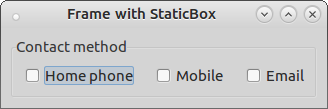
Fig 1. StaticBox with check boxes
Creating a StaticBox
The code to produce a StaticBox and its StaticBoxSizer is:
contact_box = wx.StaticBox(parent=self, label="Contact method")
contact_sizer = wx.StaticBoxSizer(box=contact_box, orient=wx.HORIZONTAL)
Note that the StaticBox is created with a reference to the panel as its parent and the text for the label is passed through. On the other hand, the StaticBoxSizer uses the StaticBox as its parent. It is simplest to think of the StaticBoxSizer as sitting in the StaticBox. Using the panel code here:
class MainPanel(wx.Panel):
def __init__(self, parent, *args, **kwargs):
super(MainPanel, self).__init__(parent, *args, **kwargs)
contact_box = wx.StaticBox(parent=self, label="Contact method")
contact_sizer = wx.StaticBoxSizer(box=contact_box, orient=wx.HORIZONTAL)
sizer = wx.BoxSizer(orient=wx.VERTICAL)
sizer.Add(contact_sizer, flag=wx.ALL, border=10)
self.SetSizer(sizer)
we get an empty StaticTextBox with its label:
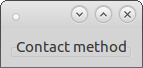
Fig 2. Empty StaticBox
The CheckBox
To make a single CheckBox the code follows the pattern for other widgets:
cb_contact = wx.CheckBox(parent=contact_box, label="Email", name="Email")
You can see that the parent of the CheckBox is the StaticBox, and I’ve given the CheckBox its label and a name (which will be useful when we come to perform some action if the CheckBox is clicked).
Binding a method to the CheckBox click
As I indicated above, the StaticBox is intended to organise logically related widgets. Here I have three, and it makes sense to hold them in a list:
self.cb_contacts = []
contacts = ["Home phone", "Mobile", "Email"]
for contact in contacts:
cb_contact = wx.CheckBox(parent=contact_box, label=contact, name=contact)
cb_contact.Bind(wx.EVT_CHECKBOX, self.on_cb_contact_click)
contact_sizer.Add(cb_contact, flag=wx.ALL, border=10)
self.cb_contacts.append(cb_contact)
Here, I have created an empty list to hold the CheckBoxes and created a list of strings that will be used as the labels (and names) of the CheckBoxes. Then, in a loop, the CheckBoxes as created (using the StaticBox as their parent), each one bound to the same event which will be triggered when the user clicks on the CheckBox, and the CheckBoxes are added to the StaticBoxSizer and then appended to the list of CheckBoxes.
When this code is inserted into the panel creation code, it produces the frame shown in Figure 1.
Retrieving the value of a widget
From the user’s point of view, a CheckBox is either checked or not and wxPython interprets these values as True and False respectively. In the following snippet I show the code that I have written to handle the user clicking on one of the CheckBoxes. It loops through the list of CheckBoxes, finds which are checked using the GetValue function, and generates and prints an appropriate string using the GetName function to retrieve the CheckBoxes name:
def on_cb_contact_click(self, event):
del event
contact_string = ""
for cb_contact in self.cb_contacts:
if cb_contact.GetValue():
contact_string = ", ".join([contact_string, cb_contact.GetName()])
print("Contact methods: {}".format(contact_string[2:]))
Abstracting widgets to their own function
As you can see, the code for creating the set of CheckBoxes is getting quite lengthy, and as it is all related to one aspect of the panel, it makes sense to abstract it to a function of its own that returns the sizer containing the StaticBoxSizer:
def create_contact_sizer(self):ntact method")
sizer = wx.StaticBoxSizer(box=contact_box, orient=wx.HORIZONTAL)
self.cb_contacts = []
contacts = ["Home phone", "Mobile", "Email"]
for contact in contacts:
cb_contact = wx.CheckBox(parent=contact_box, label=contact, name=contact)
cb_contact.Bind(wx.EVT_CHECKBOX, parent.on_cb_contact_click)
sizer.Add(cb_contact, flag=wx.ALL, border=10)
self.cb_contacts.append(cb_contact)
return sizer
This greatly simplifies the coding of the MainPanel:
class MainPanel(wx.Panel):
def __init__(self, parent, *args, **kwargs):
super(MainPanel, self).__init__(parent, *args, **kwargs)
sizer = wx.BoxSizer(wx.VERTICAL)
contact_sizer = self.create_contact_sizer()
sizer.Add(contact_sizer, flag=wx.ALL, border=10)
self.SetSizer(sizer)
Summary
In this lesson we have seen how to use a more complex widget: a StaticBox, which is used with a StaticBoxSizer. We have placed a number of related CheckBoxes into the StaticBox and seen how we can retrieve the value of the widgets. Finally, we have abstracted the code related to a logically related set of widgets to a separate function. This has made the code easier to read and, ultimately, simpler to maintain. The complete code for the main panel and its children is (staticbox.py):
import wx
class MainPanel(wx.Panel):
def __init__(self, parent, *args, **kwargs):
super(MainPanel, self).__init__(parent, *args, **kwargs)
sizer = wx.BoxSizer(orient=wx.VERTICAL)
contact_sizer = self.create_contact_sizer()
sizer.Add(contact_sizer, flag=wx.ALL, border=10)
self.SetSizer(sizer)
def on_cb_contact_click(self, event):
del event
contact_string = ""
for cb_contact in self.cb_contacts:
if cb_contact.GetValue():
contact_string = ", ".join([contact_string, cb_contact.GetName()])
print("Contact methods: {}".format(contact_string[2:]))
def on_cmd_quit_click(self, event):
del event
quit()
def create_contact_sizer(self):
contact_box = wx.StaticBox(parent=self, label="Contact method")
sizer = wx.StaticBoxSizer(box=contact_box, orient=wx.HORIZONTAL)
self.cb_contacts = []
contacts = ["Home phone", "Mobile", "Email"]
for contact in contacts:
cb_contact = wx.CheckBox(parent=contact_box, label=contact, name=contact)
cb_contact.Bind(wx.EVT_CHECKBOX, self.on_cb_contact_click)
sizer.Add(cb_contact, flag=wx.ALL, border=10)
self.cb_contacts.append(cb_contact)
return sizer
In the next lesson I will look at the RadioButton and introduce the most flexible of wxPython’s sizers: the GridBagSizer